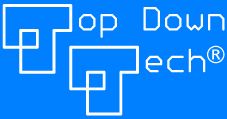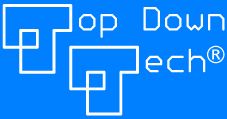Description:
Description:
The Window Valet™ Sport provides remote power window control for
many 2003-2006 GM trucks and SUV's. It operates with the stock key fob to
raise or lower the front windows.
Now compatible with Chevrolet Silverado, Chevrolet Tahoe, Chevrolet Suburban, Chevrolet Avalanche,
GMC Sierra, GMC Yukon, Cadillac Escalade, and Hummer H2.
Installation:
The Window Valet™ Sport plugs into the diagnostics port. This port
is located on the front dash just to the left of the driver area in many
vehicles. In some cases, it may be just below the edge of the dash trim, just
above the driver leg area. Please see Figure 1 for example location.
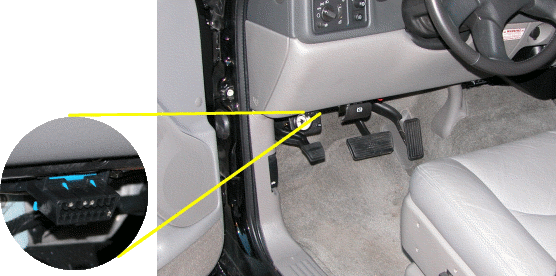
There's
no configuration required. Just plug it in! The Window Valet™ Sport does not
reprogram any of the vehicle computers. So to reverse the install, just
unplug the unit, and the vehicle will immediately revert back to stock.
Usage:
To lower the front windows via remote, press the remote unlock button three
times. Be sure that the key fob is within range of the vehicle and the button
is pressed completely and in rapid succession. If more than one second
elapses be two key presses, the three count will need to be restarted.
To raise the front windows, make sure that both windows are clear of obstructions and
that anyone nearby is aware of the windows' impending motion. Press the
remote lock button three times in succession. Watch for the windows to
be completely raised, listen for the confirmation horn toot, and then press
lock once more.
The confirmation horn toot is the Window Valet™'s way of asking if you are
sure nothing was trapped or pinched by the moving power windows. If you do
not press lock after hearing the horn toot, the Window Valet™ will
attempt to lower both windows as a safety response.
If your vehicle blows the horn whenever the remote lock is pressed and you
cannot or choose not to disable that horn feature, you may alternately press
unlock, unlock, and lock to raise the windows. The final confirmation lock is
still required once both windows are up. The Window Valet™ Sport works
only with the stock keyless entry remote.
Troubleshooting FAQ:
- Q: I press lock on the remote three times very quickly and
nothing happens. What am I doing wrong?
- A: As you press the lock button three times, listen closely to the
electric door locks. If you only hear them click once or twice, then you and
your fob are too fast for your vehicle's response. Simply slow down just a
little until you are able to hear the door locks respond to each fob press.
The Window Valet™ counts the same number of fob presses as the door lock
mechanism.
- Q: My radio turns on while the windows are going up/down, but then
turns off again. Is this normal?
- A: Yes, the Window Valet™ powers up the vehicle's electrical
system just long enough to drive the windows to the appropriate position and
then shuts everything back down.
- Q: My radio turns on and off several times while the windows are going
up/down. Is this normal?
- A: Yes, on some vehicles, the system may go to sleep before the window
movement is complete. When this happens, the Window Valet simply wakes the
system so the window movement can resume.
- Q: Can I have the radio come on and stay on when the windows are
lowered like the Window Valet™ for C5 does for the 1997-2004
Corvettes?
- A: Unfortunately, the trucks and SUV's may sometimes shut down the
retained accessory power when least expected. As a result, the music may be
periodically interrupted and we are unable to support that feature.
|